Let’s be real – we’ve all been there. You schedule what you think is a perfectly reasonable 2 PM meeting, only to realize your West Coast colleague is sitting down to brunch when they get your invite. Or worse, you miss an important deadline because you calculated the time difference backward. Ouch.
Here’s the thing: we’re living in this super-connected world where your coworker could be sipping coffee in Seattle while you’re having lunch in New York, and your client might be anywhere from London to Tokyo. It’s amazing, but it also means time zone confusion is basically an occupational hazard at this point.
That’s where a good Eastern Time to Pacific Time Calculator becomes your best friend. Trust me, these tools are way more than just fancy math – they’re like having a personal assistant who never forgets about Daylight Saving Time (because honestly, who can keep track of that anymore?).
In this guide, I’m going to walk you through everything you need to know about Eastern Time to Pacific Time conversion. We’ll cover the basics (what even IS a time zone, really?), dive into the best tools out there for 2025, and get into some seriously cool advanced stuff that’ll make you look like a time zone wizard at work. Whether you’re scheduling international meetings, managing remote teams, or just trying to figure out how to calculate Pacific Time from Eastern Time without giving yourself a headache, I’ve got you covered.
Foundational Time Zone Concepts (The Stuff You Should’ve Learned but Probably Forgot)
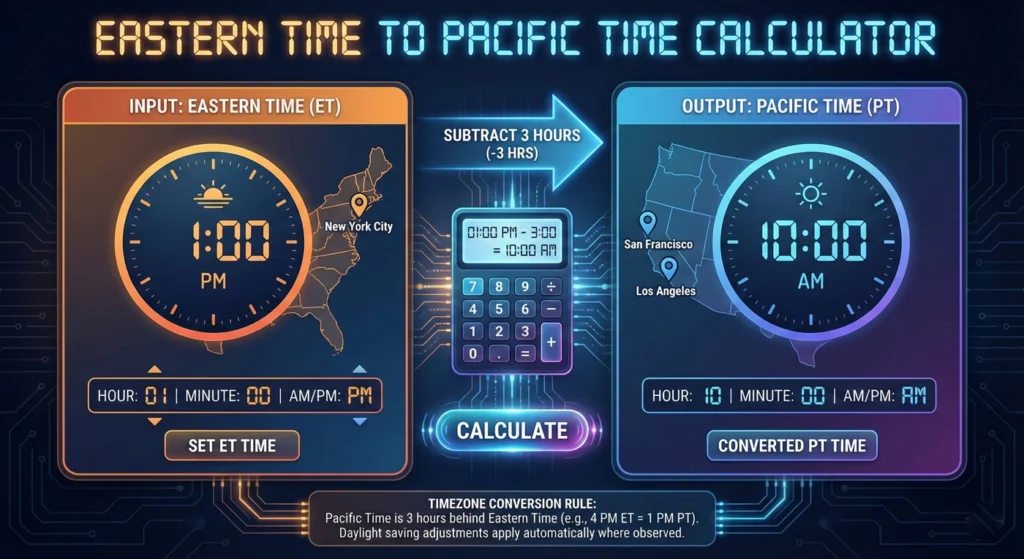
Before we jump into the fancy tools and tricks, let’s nail down some basics. Don’t worry – I’ll keep it simple.
What is a Time Zone, Anyway?
Okay, so a time zone is basically just a region of the planet that’s agreed to use the same standard time. Think of it like everyone in a certain area setting their watches to match. Each zone is usually shown as UTC+X or UTC-X (more on that in a sec).
Fun fact: some countries are time zone overachievers. France has TWELVE different time zones because of all their overseas territories. Meanwhile, China – which is absolutely massive – uses just one. Geography is weird, y’all.
Understanding UTC, GMT, and BST (Alphabet Soup Time)
You’ve probably seen these acronyms thrown around, and honestly, they can be confusing. Here’s the quick breakdown:
UTC (Coordinated Universal Time) is the worldwide standard everyone uses as a reference point. It’s like the measuring stick for all other time zones. When you see “UTC-5” or “UTC+8,” that’s how many hours away from UTC that zone is.
GMT (Greenwich Mean Time) used to be THE standard back in the day. It’s based on the time at the Royal Observatory in Greenwich, London. These days, GMT and UTC are basically the same for most practical purposes, though UTC is technically the official standard.
BST (British Summer Time) is what the UK switches to during their summer months – it’s UTC+1 instead of UTC+0. Because apparently, regular time wasn’t complicated enough.
Daylight Saving Time: The Chaos Factor
Ah, Daylight Saving Time. The thing that makes us all lose an hour of sleep twice a year and curse whoever invented it.
Here’s what DST does: during part of the year (usually spring through fall), we add an hour to the clock. The idea was to save energy by making better use of daylight hours. Whether it actually works is… debatable.
But here’s where it gets messy: not every place does DST, and the ones that do don’t all switch on the same dates. Arizona? They’re like “nah, we’re good” and don’t participate (except the Navajo Nation does, but the Hopi Reservation doesn’t… see what I mean about chaos?). And don’t even get me started on how Europe switches DST on different dates than North America. It’s a nightmare for scheduling.
Top Time Zone Conversion Tools for 2025

Alright, let’s get to the good stuff – the actual tools that’ll save your sanity. I’ve tested a bunch of these, and here are the winners.
Calendar & Integration-Focused Tools
Teamup is honestly a game-changer if you’re working with groups. This thing automatically detects your time zone and converts event times for you. The best part? It handles DST changes automatically, so you don’t have to remember when clocks spring forward or fall back. You can set up customized views with time zone links, which is perfect if you’re managing teams across different regions. It’s designed for collaboration, and it shows.
Cron Calendar is the new kid on the block that’s getting a lot of buzz. It’s marketed as a “next-generation” calendar for professionals and teams, with similar features to Teamup but with a sleeker interface. Worth checking out if you’re looking for alternatives.
Best Web-Based Calculators & Schedulers
TimeandDate.com is like the Swiss Army knife of time zone tools. Their Meeting Planner feature is chef’s kiss – it literally charts out everyone’s time zones so you can find that sweet spot where nobody has to wake up at 4 AM for your call. I use this one constantly.
World Time Buddy is super versatile – you can use it as a browser tool, mobile app, or even a widget on your desktop. What I love about it is the drag-to-highlight feature that lets you visually span time across zones. It’s like color-coding for time nerds.
Dateful wins the award for “cleanest design.” If you just need to compare two time zones without any bells and whistles, this is your tool. Simple, elegant, gets the job done.
Time.is has this gorgeous, sleek design that actually makes visualizing time differences kind of fun? Plus, the ads are minimal and non-intrusive, which is rare these days. Appreciate that.
Timezone Comparison is solid for planning future events because you can select custom times and get real-time updates. The downside? It only compares two time zones at once, and there’s no mobile app. But for quick checks, it’s great.
Niche & Quick-Check Tools
Smartercalculators.com is perfect when you know exactly what time zone you’re dealing with and just need a quick conversion. The catch is you need to actually know the time zone name – you can’t just type in “Los Angeles” and have it figure it out.
Every Time Zone has this cool interface that shows you the current time across multiple zones at once. Minimal ads, clean layout, easy to use. I keep this one bookmarked.
Timezone Wizard is completely ad-free (bless) and uses color-coding to show you whether it’s daytime or nighttime in each zone. Super helpful when you’re trying to avoid calling someone at 2 AM their time.
Mobile-Focused Solutions
World Clock Widgets (iOS/MacOS) are clutch if you’re an Apple person. Having time zone conversions right there on your home screen or lock screen means you can check times at a glance without opening an app. Perfect for travelers or remote team managers.
World Clock (Android) offers both analog and digital widget options, so you can customize based on your style. Same concept as the iOS widgets – instant access, no fuss.
TimeShift Pro is the fancy option with an augmented reality feature that overlays time conversions on actual clocks. It’s a bit extra, but honestly, it’s pretty cool if you’re into that kind of thing.
Deep Dive: Eastern Time (ET) to Pacific Time (PT) Conversion Mechanics

Okay, let’s get into the specifics of the Eastern Time to Pacific Time conversion. This is probably why you’re here in the first place, right?
ET and PT Basics
Eastern Time (ET) covers the East Coast of the United States and parts of Canada. During standard time (winter), it’s UTC-5 (called EST – Eastern Standard Time). During daylight saving time (spring through fall), it shifts to UTC-4 (called EDT – Eastern Daylight Time).
Pacific Time (PT) covers the West Coast – California, Oregon, Washington, and Nevada. Standard time is UTC-8 (PST – Pacific Standard Time), and daylight time is UTC-7 (PDT – Pacific Daylight Time).
The Consistent Three-Hour Gap
Here’s the beautiful simplicity of the ET to PT conversion: Eastern Time is always 3 hours ahead of Pacific Time. Always. No matter what time of year it is.
Why? Because both regions switch to and from DST on the exact same dates (the second Sunday in March and the first Sunday in November). So even though both zones shift by an hour, they shift together, keeping that three-hour difference constant.
When it’s noon in New York, it’s 9 AM in Los Angeles. When it’s 5 PM in Boston, it’s 2 PM in San Francisco. Easy peasy.
Mathematical Foundation (For the Nerds)
If you want to really understand how to calculate Pacific Time from Eastern Time, here’s the technical explanation:
The “proper” way to convert between time zones is to convert the source time to UTC first, then convert from UTC to your destination time. So if you have 3 PM EST (UTC-5), you’d add 5 hours to get 8 PM UTC, then subtract 8 hours for PST (UTC-8) to get 12 PM PST.
But for ET to PT? Just subtract 3 hours. That’s it. If you’re going the other way (PT to ET), add 3 hours. The math is that simple because of that consistent offset.
Handling DST Complexity and Data Reliance
Now, here’s where things can get tricky: what if you’re trying to schedule something for a specific date in the future, or you’re dealing with historical times?
DST rules have actually changed over the years. The dates we use now (second Sunday in March, first Sunday in November) have only been in effect since 2007. Before that, the switches happened on different dates. And who knows – DST might be abolished entirely at some point (fingers crossed).
This is why modern time zone tools rely on something called the IANA Time Zone Database (also known as the Olson database). This massive database tracks all the time zone rules and historical changes, so conversion tools can accurately handle times from the past and adjust for future DST transitions. It’s constantly updated when countries change their time zone rules.
Without this database, you’d basically be flying blind for anything beyond “what time is it right now.”
Conclusion: Time Zone Mastery Made Simple
Look, here’s the bottom line: modern time zone conversion tools are so much more than glorified calculators. They’re giving us context, clarity, and confidence when we’re trying to connect across continents.
Whether you need a simple Eastern Time to Pacific Time Calculator for quick checks, or you’re managing a global team and need sophisticated scheduling features, there’s a tool out there for you. The key is figuring out what you actually need. Are you scheduling complex international meetings? Teamup or TimeandDate.com might be your best bet. Just traveling and need quick conversions? A mobile widget could be perfect. Working with historical data or caring about technical accuracy? Make sure your tool uses the IANA Time Zone Database.
The future of time zone management is getting smarter and more integrated into our daily digital lives. We’re moving toward a world where time zone conversion just… happens, seamlessly, in the background, without us having to think about it.
Until then, bookmark a few of these tools, set up those widgets, and never again let time zone confusion make you look bad in front of your colleagues. Trust me, your 3 AM wake-up call days are over.
Now go forth and schedule with confidence, my friend. The world is your (correctly time-stamped) oyster!