Hey there, fellow builders and contractors! Let’s face it – nailing your estimates isn’t just some boring paperwork you have to do before the real fun starts. It’s literally the make-or-break foundation that everything else in your project stands on. As someone who’s seen their fair share of projects go sideways because of estimation mishaps, I can’t stress enough how crucial this step is.
When you get your construction material estimator calculations spot-on, you’re setting yourself up for smooth sailing through planning, procurement, and execution. But miss the mark? Oh boy. I’ve watched too many good contractors lose their shirts because they underestimated materials by just 15%. Suddenly that profitable job becomes a financial nightmare, with your cash flow drying up faster than concrete on a hot summer day!
In this comprehensive guide, I’m breaking down everything you need to know about the digital tools revolutionizing how we estimate construction materials in 2025. Whether you’re still using the trusty pencil-behind-the-ear method or you’re ready to dive into the AI-powered future, I’ve got you covered with software recommendations, calculator comparisons, and insider tips that’ll save you thousands on your next project.
Understanding the Digital Toolkit: Software vs. Calculators
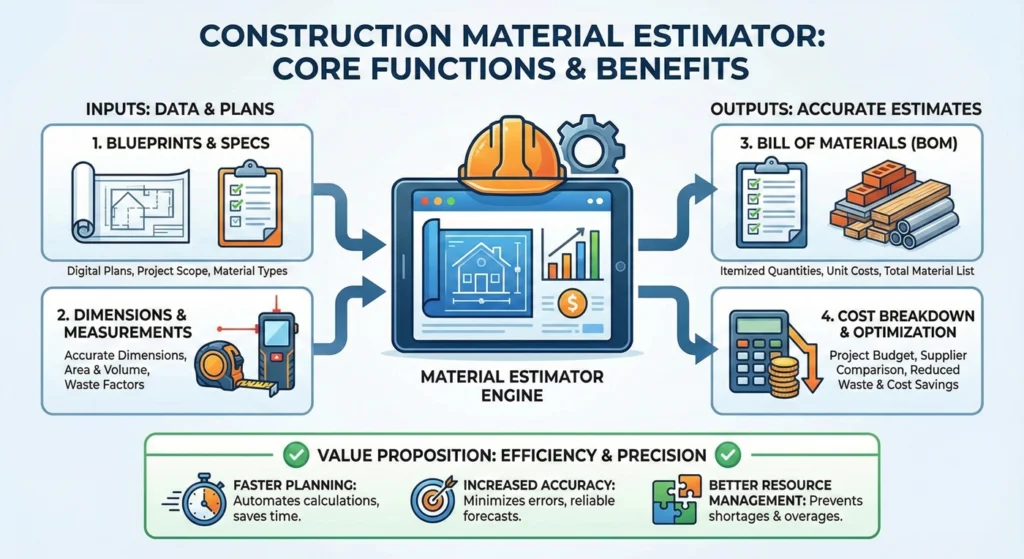
Before we dive into specific recommendations, let’s clear up some confusion I see all the time. The world of construction material estimation tools basically breaks down into two main categories, and knowing which one suits your needs can save you serious time and money.
Specialized Construction Calculators: Speed and Material Quantification
Think of these as your quick-draw specialists – they’re focused, lightning-fast, and surprisingly powerful for their size. A good Building Material Calculator does one job and does it incredibly well: telling you exactly how much raw material you need.
Need to know how many cubic yards of concrete for that foundation? How about the exact square footage of drywall for a renovation? These calculators are your best friend. The beauty is in their simplicity – they take your measurements and instantly tell you how much cement, steel, wood, or blocks you’ll need without making you wade through complex interfaces.
The real magic happens when you’re standing on a job site, and the client suddenly wants to expand the patio by 30%. Instead of heading back to the office, you pull out your phone, tap a few numbers, and immediately know exactly how much additional material to order. No waste, no shortages, no headaches!
Some standouts I personally love:
- Construction Calculator Pro – My go-to for quick concrete and lumber calculations
- Omni Calculator’s collection – They have specialized calculators for everything from paint to insulation
- Calculated Industries Material Estimator – This little handheld device has saved my bacon more times than I can count
Comprehensive Cost Estimating Software (CES): Integration and Management
Now we’re talking about the heavy artillery of estimation. These aren’t just calculators – they’re complete platforms that handle everything from initial takeoffs to final proposals. While calculators answer the “how much material?” question, CES platforms tackle the bigger questions like “what will this entire project cost?” and “how do all these pieces fit together?”
I switched to using comprehensive software about three years ago, and honestly, I don’t know how I survived before. The ability to integrate labor costs, equipment, overhead, and materials into one system that talks to my accounting software has been a game-changer. For complex projects or when you’re juggling multiple jobs, these tools aren’t just helpful – they’re practically mandatory if you want to stay competitive.
The Top 15 Construction Estimating Software Solutions for 2025

I’ve tested dozens of these systems (often learning the hard way which ones work best), so let me save you some trial and error with my unfiltered thoughts on the best options out there this year.
Enterprise and Comprehensive Suites (For Larger Operations)
Sage Estimating If your company has grown beyond the “guy with a truck” phase, Sage might be your new best friend. Their pre-configured cost packages in their Model Estimating feature are like having an experienced estimator on staff who never takes vacation. It plays exceptionally nice with other Sage products, which is great if you’re already in their ecosystem.
The downside? It’s about as intuitive as reading ancient Greek if you’re new to it. Plan for some serious training time, but once your team gets it, they’ll fly.
Procore Estimating Software I’ve watched Procore grow from an upstart to an industry leader, and their estimating module shows why. The real strength here is how seamlessly it ties into their broader platform. When your estimate automatically feeds your project management system, you eliminate those “wait, what did we budget for that?” moments that eat into profits.
What I love most is the real-time cost tracking that lets you compare estimated vs. actual costs as the project progresses. Talk about catching problems before they become disasters!
HCSS HeavyBid Got highway or infrastructure projects? HCSS practically speaks DOT. This is the specialized tool that the big civil contractors swear by, and for good reason. It handles those monster bids with tons of line items better than anything else I’ve used.
The activity-based estimating approach matches how actual civil projects are built, which means your estimates translate better to the field. Not cheap, but neither is messing up a bridge bid.
Cloud-Based and Collaborative Leaders
STACK If you’re still emailing PDFs back and forth with your team, STACK will feel like stepping into the future. Their cloud-based platform means your estimator in the office and your project manager on site can literally work on the same estimate simultaneously.
What sold me was their takeoff precision – the measurement tools are incredibly accurate, and being able to color-code different materials makes complex plans much easier to digest. Their pricing has become much more reasonable for smaller contractors too.
ProEst I have to admit, I was skeptical about ProEst at first – another cloud system promising the moon – but their user interface won me over. If you’re sick of staring at spreadsheets that look like they were designed in 1997, you’ll appreciate the clean, almost app-like experience.
Their built-in cost database is surprisingly comprehensive and saves tons of time. The only complaint I hear from colleagues is that the learning curve is steeper than the marketing suggests.
Destini Estimator (Beck Technology) If you’re working with BIM (Building Information Modeling), Destini deserves a serious look. Their ability to integrate 2D and 3D takeoff is impressive, especially for complex projects where visualizing components matters.
While not as well-known as some competitors, they’ve built a loyal following among firms doing sophisticated commercial work. The conceptual estimating tools are particularly strong when you need to produce early budgets without complete drawings.
CostX (Exactal) This Australian-born platform has gained serious traction globally, and it’s easy to see why. Their 5D BIM capabilities (incorporating time and cost elements) give you a level of precision that’s hard to match elsewhere.
I especially like their live-linked workbooks that automatically update when measurements change. No more manual recalculations when the architect moves a wall! The visualization tools are top-notch, though be prepared for a substantial investment in both money and training time.
Solutions for Smaller Businesses and Specialists
Clear Estimates If you run a small contracting business or focus on residential remodels, Clear Estimates hits the sweet spot of functionality without overwhelming complexity. Their preloaded parts database saved me hours of setup time.
What really stands out is how they’ve made cloud-based estimating approachable for traditional contractors. The learning curve is minimal, and the monthly subscription won’t break the bank. Perfect for the contractor who wants to step up from spreadsheets without diving into enterprise-level complexity.
Buildxact Australian-born Buildxact has made serious inroads with small builders and remodelers for good reason. Their all-in-one approach covers estimating through project management in a way that makes sense for smaller teams without dedicated estimators.
The recipe-based approach to common building elements (like standard wall assemblies) makes creating accurate estimates much faster. Their customer service deserves special mention too – they actually answer the phone when you call!
Critical Features: Choosing the Right Tool for Your Business

After testing dozens of systems (and occasionally wanting to throw my laptop out the window during the process), I’ve learned that certain features matter more than others. Here’s what to focus on when making your decision:
1. Integration and Data Flow (Crucial for Efficiency)
Look, we’ve all been there – manually transferring numbers from your estimating software to QuickBooks, crossing your fingers that you don’t make a typo that costs you thousands. That’s why integration capabilities should be at the top of your checklist.
The best systems connect directly with your accounting software (whether that’s QuickBooks, Xero, or something more construction-specific), your project management tools, and even your purchasing systems. When your estimate automatically generates purchase orders and budget line items, you’ll save hours of tedious work and eliminate costly transfer errors.
I recently worked with a contractor who switched to an integrated system and discovered they’d been consistently under-billing for change orders by about 7% due to communication gaps between their estimating and invoicing processes. That’s real money!
2. Accuracy and Data Quality
This might seem obvious, but not all estimating tools approach accuracy the same way. The best systems allow you to measure your estimation accuracy over time by comparing estimated values against actual costs – what estimators call “the ratio measure.”
What’s really crucial is having access to accurate, up-to-date pricing data. Some systems come with built-in cost databases, while others let you create and maintain your own. The most powerful options do both, giving you industry benchmarks while allowing you to incorporate your actual supplier pricing.
A word of warning from personal experience: even the fanciest software is garbage if it’s working with outdated material prices. Make sure whatever system you choose makes it easy to update costs regularly, especially in these days of wild price fluctuations.
3. Takeoff and BIM Compatibility
Digital takeoff capabilities have come a long way, baby! Being able to quickly and accurately measure from digital plans is a massive time-saver compared to the old paper-and-scale method.
The best systems now handle both 2D plans and integrate with 3D BIM models. This isn’t just fancy tech for tech’s sake – BIM integration means you can extract precise material quantities directly from the model, dramatically improving accuracy while reducing takeoff time.
For example, instead of measuring each window opening individually, a BIM-compatible system can automatically count and categorize every window in the building, complete with dimensions. It’s like having a super-detailed X-ray of the building before it’s built!
4. User Experience (UX) and Ease of Navigation
I cannot stress this enough – an estimating system is only valuable if your team actually uses it. I’ve seen companies invest tens of thousands in powerful software that ended up abandoned because the interface was so confusing that estimators reverted to their old methods.
Look for intuitive navigation, customizable dashboards, and logical workflows. The best way to evaluate this? Get your actual estimators to test drive the system before purchasing. What seems straightforward to a software demo specialist might be maddening to your team.
One contractor I know lets his most tech-resistant employee test new software. His logic? “If Bob can figure it out, anyone can.” Not a bad approach!
5. Collaboration and Cloud Access
Remember the dark ages when only one person could work on an estimate at a time? Or when your estimate was trapped on the office computer when you needed it at a client meeting? Cloud-based platforms have changed all that.
Modern estimating systems enable real-time collaboration, allowing multiple team members to work simultaneously on different aspects of the same estimate. Your quantity surveyor can be taking off the structural elements while your electrical estimator works on the service requirements, all in real time.
Plus, cloud access means you can pull up detailed estimates on your tablet during client meetings or make quick adjustments from the job site. This flexibility isn’t just convenient – it can help you win more bids by being responsive and professional during critical client interactions.
Maximizing Accuracy: Overcoming Common Estimation Challenges
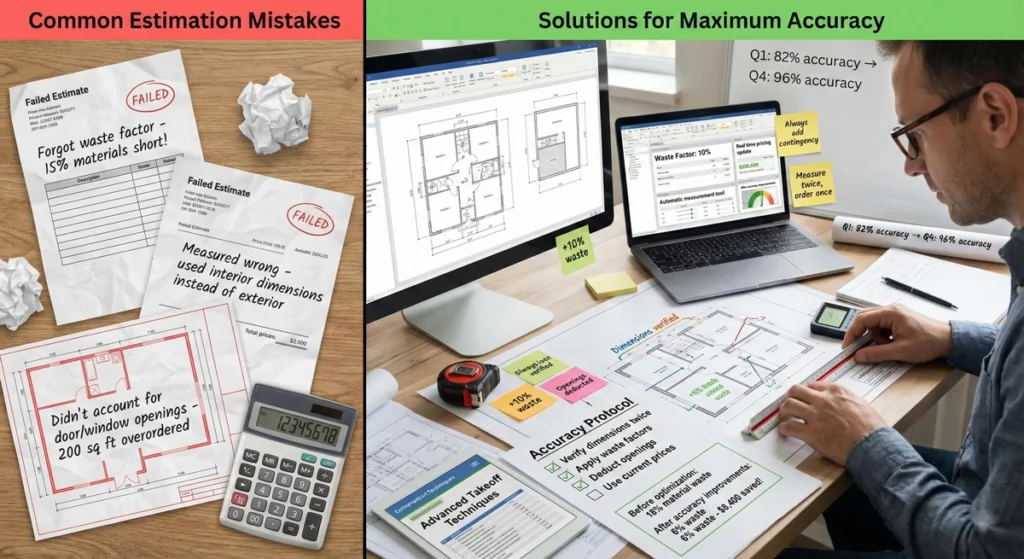
Now let’s talk about the elephant in the room – why so many projects still go over budget despite all this amazing technology. The tools are only as good as how we use them, so let’s tackle some common pitfalls.
The Problem with Rough Online Estimates
We’ve all had that client who walks in saying, “But this online calculator said my addition should only cost $X!” Sigh. Those free online estimators are the bane of our existence, aren’t they?
Here’s why those generic online tools are often wildly off (usually 20-50% too low): they’re missing crucial elements that real estimators know to include:
- They assume cookie-cutter selections instead of actual client choices (basic appliances vs. that Wolf range they’ve been dreaming about)
- They ignore site-specific factors (try telling that online calculator about the rocky soil or the 30-degree slope)
- They rarely account for local code requirements (surprise sprinkler system, anyone?)
- They completely omit or underestimate contractor overhead and profit margins, which typically run 10-20% depending on project size and complexity
Even worse, most don’t factor in current material prices. I saw one popular online calculator still using 2019 lumber prices in 2022, right when lumber had nearly tripled in cost!
When explaining to clients why your estimate differs from what they found online, be specific about these missing factors. It positions you as the knowledgeable professional (which you are!) and educates them about real costs.
Avoiding Critical Financial Pitfalls
After watching hundreds of projects unfold (some smoothly, some… not so much), I’ve identified the financial estimation mistakes that cause the most damage:
The Contingency Buffer I don’t care how detailed your estimate is or how many times you’ve built similar projects – include a contingency buffer of 10-15%. Something unexpected always comes up, whether it’s discovering knob-and-tube wiring behind a wall or a sudden material shortage.
Think of contingency as insurance – you hope you won’t need it, but you’ll be incredibly grateful it’s there if you do. I typically include a 15% contingency for renovations and 10% for new construction, clearly labeled in my estimates so clients understand its purpose.
Managing Market Volatility If there’s one lesson we’ve all learned since 2020, it’s that material prices can change dramatically and rapidly. A static estimate that doesn’t account for price volatility is a ticking time bomb for fixed-price contracts.
I now include material price escalation clauses in all my contracts, especially for projects with timelines longer than three months. For estimating software, look for tools that make it easy to update material prices regularly and track price trends over time.
Accurate Waste Calculation Rookie mistake: estimating exact quantities with no allowance for waste. Each material has its own waste factor, and ignoring these can destroy your budget.
For example, tile typically needs a 10-15% waste factor for cuts and breaks. Drywall requires about 10% extra for offcuts. Even concrete needs a 5-10% buffer because you rarely pour exactly what you calculate. Good estimating software should have customizable waste factors for different materials.
Conclusion: Making an Informed, Digital Decision
Choosing the right estimation tool isn’t a one-size-fits-all decision – it’s about finding the system that matches your specific needs, budget, and team capabilities. Whether you’re a solo contractor who needs a simple calculator for quick material estimates or a growing firm ready for comprehensive estimating software with all the bells and whistles, the key is making an informed choice.
The construction industry isn’t exactly known for embracing digital change quickly (I still know contractors who keep their estimates on the back of envelopes!), but the companies thriving in 2025 are absolutely the ones leveraging these digital tools. The precision, efficiency, and professionalism they bring to your estimation process doesn’t just save time and reduce errors – it fundamentally changes how clients perceive your business.
Remember: the best estimation tool is the one you’ll actually use consistently. Start with your most pressing pain points, test drive before you commit, and be prepared to invest some time in training. Your future, more profitable self will thank you!
What estimation tools have you tried? Any horror stories or success stories to share? Drop me a comment below – I love hearing about real-world experiences with these systems!